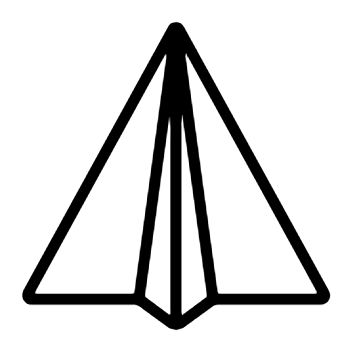Questions? We have your answers
My Account
How do I create an account on HangarTrader.com?
Click the button at the very top right hand side of the web page that says “sign up.” That will take you to the user registration page where you will enter in your account information including creating a password. All fields with an asterisk are required. After you complete and submit the form, HangarTrader will send you and email that you must activate to finish the creation of your account.
How do I sign in to my account?
Click the button at the very top right hand side of the web page that says “Log In.”
How do I modify my account information?
Log in to your account, then click the “My Account” at the top right corner of the page. Then from the menu on the left side of the page, click "Edit Account." Make any changes you want and click the Update Account button to save.
What do I do if I forgot my password?
Click the Log In button, and then click “forgot your password” at the bottom of the dialog box. Enter in your email address and click submit. HangarTrader will email you a new password and you can use it to log in. Then you can go to the Password Settings tab on your My Account page and change your password if you like.
Posting Ads
How do I edit an ad that I have posted?
Log in to your HangarTrader account. Click on the “My Account” in the top right corner. From the menu located on the left side of the page, click on the "My Ads" button. Locate the ad you would like to edit. Click on the Edit button you would like to edit, and make any changes you would like. Make sure to click the "Update Your Ad" button at the bottom of the page to save your changes.
How do I renew my ad?
When your ad expires, you will be sent an email asking you if you would like to renew your ad. Just click renew.
When will my new ad be posted on the HangarTrader website?
Our standard service level agreement is "within 24 hours." All new ads are reviewed by HangarTrader before they are posted on the website to make sure the content is proper and within the content guidelines of HangarTrader.
How do I delete My Ad?
Log in to your account. Click on My Account in the upper right hand corner of the page. From the My Account dialog menu presented on the left side of the page, click on My Ads. See the ad that you want to delete and click on the Expire (Delete) button.
Shop Online
When will my order ship?
Your order will ship within 48 hours from when we receive it.